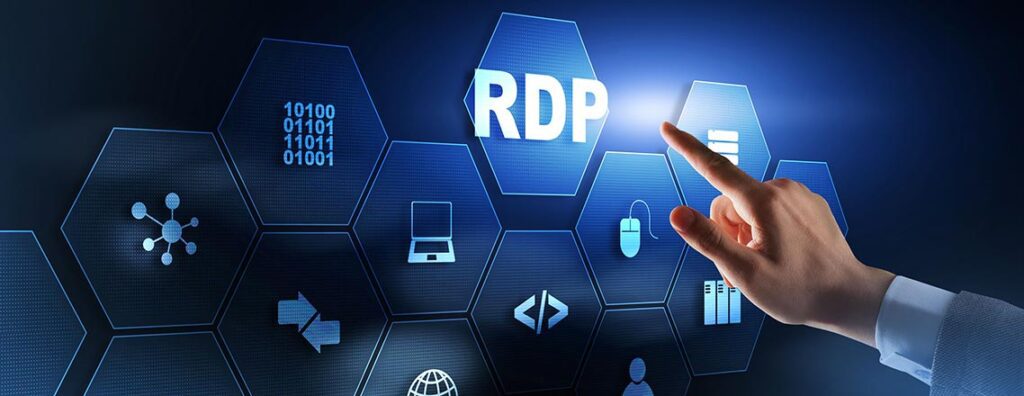Windows Remote Desktop Protocol is a proprietary protocol developed by Microsoft. It primarily provides remote access to Windows operating system’s computers via an encrypted connection. RDP supports several Windows and Mac OS X versions and Linux/Unix systems.
If you want to buy Windows RDP, you should be aware of the following factors.
How do you use the RDP?
The first thing you need to think about is how you’ll use the remote desktop connection. While it can be used for all sorts of things, there are a few main ways that it’s commonly used:
- Remote control and desktop sharing
- Remote access to servers or devices (such as a computer in another location)
- Remote administration of computers on your network
- Using an RDP client to connect with others who have created their RDP connections
Remotely accessing a single computer via RDP is the most common use of the service, and it’s also one of the simplest ways to get started with it. If you’re using Windows 10 or macOS Sierra, you can create an RDP connection using either Microsoft Remote Desktop or Apple Remote Desktop.
If you want to buy Windows RDP software, many options are available.
Will your business need additional resources?
As you begin to consider the specifics of your situation, you may come up with more questions. For example, if your company has a lot of users who will be connecting remotely, it’s essential to know how much bandwidth you’ll need. The same goes for storage space; some RDP solutions require more storage than others.
Answering these questions is key to ensuring that your new solution will work for you and your business.
What’s the performance of the RDP server?
If you’re looking to buy an RDP server, one of the most important factors is its performance. You need a machine that can handle various users at the same time. And you also want a machine with enough horsepower to run programs with heavy graphics and animations.
If your business or organization uses remote desktop software daily, it will be vital for you to have a reliable connection between client workstations and servers.
Does the Windows RDP offer a free trial?
A free trial is ideal for testing and experiencing the product before committing to buying it. It allows you to see how it works and if it is what you are looking for. If a company offers a free trial, they will often give you a limited time in which you can use the product with some restrictions such as:
- A limited number of systems can be used during the testing period.
- A limited amount of time that users can use their account on any device or machine within that given period (a week or month).
Are there any hidden charges?
It’s important to know what you are paying for, so make sure you understand the total cost of your windows. Getting quotes from two or three companies may be a good idea before deciding on one. This will give you an estimate of the available prices in your area and could help you find a better deal on replacement windows than what is offered by local companies.
What are their customer reviews like?
- Check out the reviews on their website.
- Look for customer service reviews, as well as general RDP reviews.
- Read about specific features of the RDP you’re looking at.
Conclusion
While there are many crucial factors to consider when selecting the right Windows RDP product, you can be confident that you’ll find what your business needs by keeping these essential points in mind. The best option will always be the one that will help make your business more efficient and profitable.
Also Read About:
Importance of code /jvf2-3bpt1k in digital marketing – why do advertisers completely rely on it?